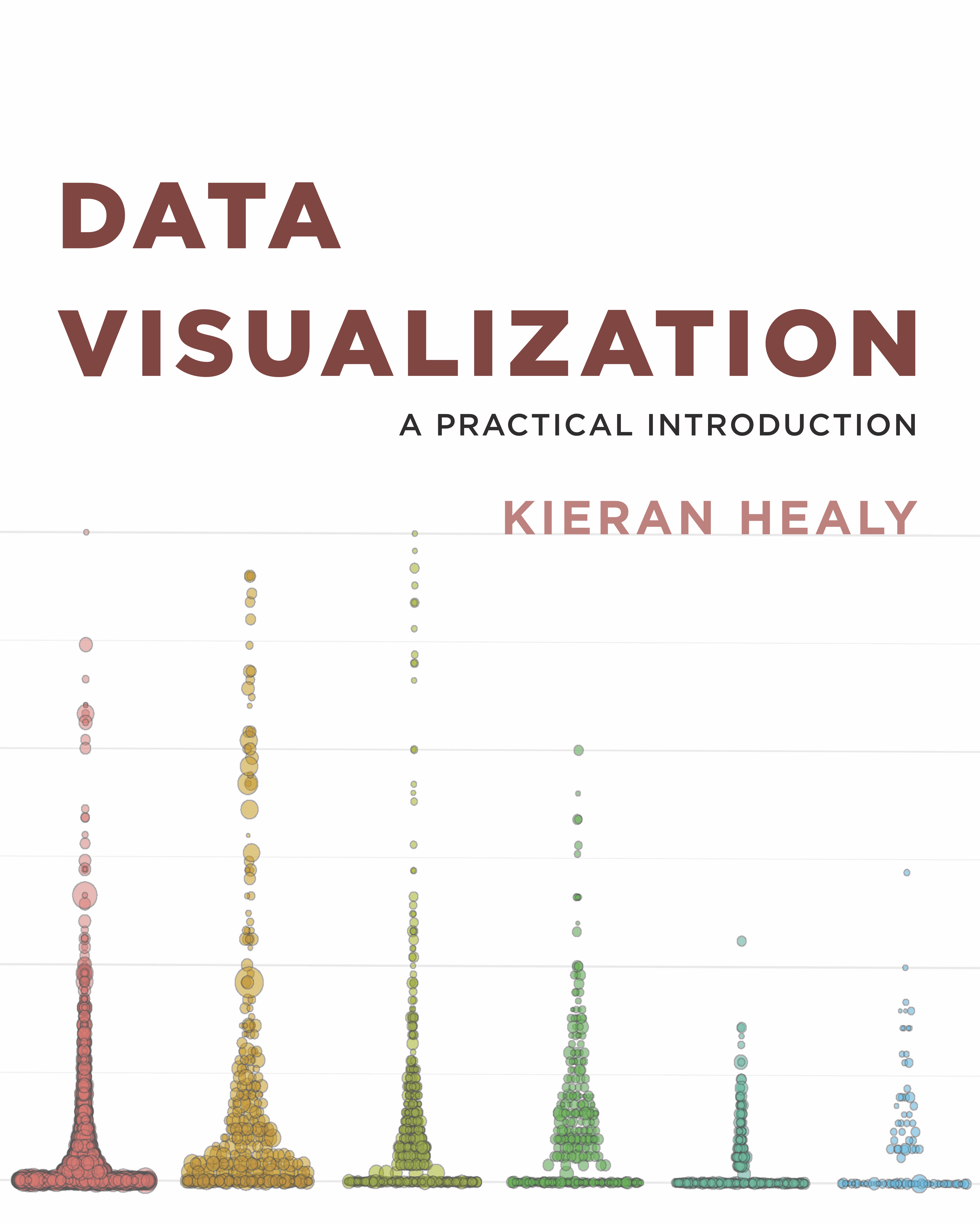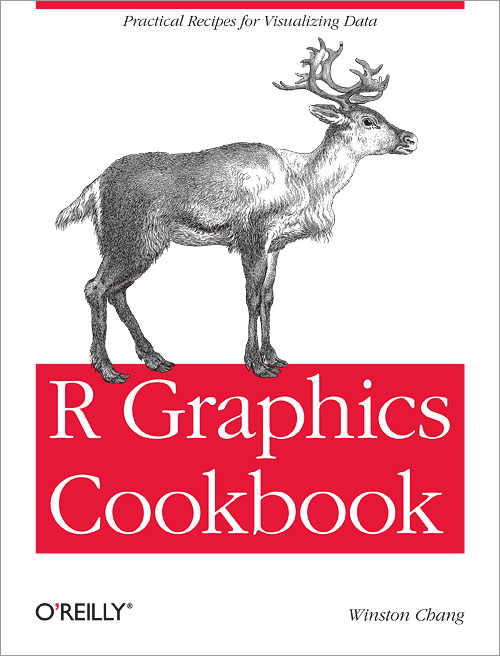Some data viz advice
Daniel Anderson
Wednesday, April 8, 2020
#whoami
- Research Assistant Professor: Behavioral Research and Teaching, University
- Dad (two daughters: (nearly) 8 and 5 (almost 6))
- Primary areas of interest
- 💗💗R💗💗 and computational research
- Open data, open science, and reproducible workflows
- Growth modeling, achievement gaps, and variance between educational institutions (particularly spatially)

Other Resources
- My classes!
- Sequence
- EDLD 651: Introductory Educational Data Science (EDS)
- EDLD 652: Data Visualization for EDS
- EDLD 653: Functional Programming for EDS
- EDLD 654: Machine Learning for EDS
- Capstone
Where to start?
- I really recommend moving to R as quickly as possible
Where to start?
- I really recommend moving to R as quickly as possible
Last note before we really start
These slides were produced with R
See the source code here
The focus of this particular talk is not on the code itself
Different ways of encoding data

Other elements to consider
Text
How is the text displayed (e.g., font, face, location)?
What is the purpose of the text?
Other elements to consider
Text
How is the text displayed (e.g., font, face, location)?
What is the purpose of the text?
Transparency
Are there overlapping pieces?
Can transparency help?
Other elements to consider
Text
How is the text displayed (e.g., font, face, location)?
What is the purpose of the text?
Transparency
Are there overlapping pieces?
Can transparency help?
- Type of data
- Continuous/categorical
- Which can be mapped to each aesthetic?
- e.g., shape and line type can only be mapped to categorical data, whereas color and size can be mapped to either.
Basic Scales

Talk with a neighbor
How would you encode these data into a display?
| Month | Day | Location | Temperature |
|---|---|---|---|
| Jan | 1 | Chicago | 25.6 |
| Jan | 1 | San Diego | 55.2 |
| Jan | 1 | Houston | 53.9 |
| Jan | 1 | Death Valley | 51.0 |
| Jan | 2 | Chicago | 25.5 |
| Jan | 2 | San Diego | 55.3 |
| Jan | 2 | Houston | 53.8 |
| Jan | 2 | Death Valley | 51.2 |
| Jan | 3 | Chicago | 25.3 |
Putting it to practice

Alternative representation

Comparison
Both represent three scales
- Two position scales (x/y axis)
- One color scale (categorical for the first, continuous for the second)
More scales are possible

Additional scales can become lost without high structure in the data
Thinking more about color
Three fundamental uses
Thinking more about color
Three fundamental uses
- Distinguish groups from each other
Thinking more about color
Three fundamental uses
Distinguish groups from each other
Represent data values
Thinking more about color
Three fundamental uses
Distinguish groups from each other
Represent data values
Highlight
Discrete items
- Often no intrinsic order
Discrete items
- Often no intrinsic order
Qualitative color scale
- Finite number of colors
- Chosen to maximize distinctness, while also be equivalent
- Equivalent
- No color should stand out
- No impression of order
Some examples
See more about the Okabe Ito palette origins here: http://jfly.iam.u-tokyo.ac.jp/color/
Sequential scale examples
Colors to represent continuous values
Diverging palettes
Earth palette


Common problems with color
Too many
More than 5-ish categories generally becomes too difficult to track

Use labels
still too many...

Better
Get a subset

Best
(but could still be improved)

Problem with default ggplot2 palette

Alternative: viridis

Revised version

Last few note on palettes
Do some research, find what you like and what tends to work well
Check for colorblindness
Look into http://colorbrewer2.org/
Data ink ratio
What is it?
What is it?
Above all else, show the data
-Edward Tufte
What is it?
Above all else, show the data
-Edward Tufte
- Data-Ink Ratio = Ink devoted to the data / total ink used to produce the figure
What is it?
Above all else, show the data
-Edward Tufte
Data-Ink Ratio = Ink devoted to the data / total ink used to produce the figure
Common goal: Maximize the data-ink ratio
Example

Example

- First thought might be... Cool!
Minimize cognitive load
- Empirically, Tufte's plot was the most difficult for viewers to interpret.
Minimize cognitive load
Empirically, Tufte's plot was the most difficult for viewers to interpret.
Visual cues (labels, gridlines) reduce the data-ink ratio, but can also reduce cognitive load.
An example
Which do you prefer?


Advice from Wilke
Whenever possible, visualize your data with solid, colored shapes rather than with lines that outline those shapes. Solid shapes are more easily perceived, are less likely to create visual artifacts or optical illusions, and do more immediately convey amounts than do outlines.
emphasis added
Another example



Labels in place of legends
Prior slide is a great example of when annotations can be used in place of a legend to
- reduce cognitive load
- increase clarity
- increase beauty
- maximize the figure size
Practical advice so far
Practical advice so far
Avoid line drawings
Practical advice so far
Avoid line drawings
Maximize the data-ink ratio within reason (but preference reduction of cognitive load)
Practical advice so far
Avoid line drawings
Maximize the data-ink ratio within reason (but preference reduction of cognitive load)
Use color to your advantage (and think critically about the palettes you choose)
Practical advice so far
Avoid line drawings
Maximize the data-ink ratio within reason (but preference reduction of cognitive load)
Use color to your advantage (and think critically about the palettes you choose)
Consider plot annotations over legends
Grouped data
Distributions
How do we display more than one distribution at a time?
Boxplots

Violin plots

Jittered points

Sina plots

Stacked histograms

Overlapping densities

Ridgeline densities

Quick empirical examples
Titanic data
## # A tibble: 1,313 x 5## name class age sex survived## <chr> <chr> <dbl> <chr> <int>## 1 Allen, Miss Elisabeth Walton 1st 29 female 1## 2 Allison, Miss Helen Loraine 1st 2 female 0## 3 Allison, Mr Hudson Joshua Creighton 1st 30 male 0## 4 Allison, Mrs Hudson JC (Bessie Waldo Daniels) 1st 25 female 0## 5 Allison, Master Hudson Trevor 1st 0.92 male 1## 6 Anderson, Mr Harry 1st 47 male 1## # … with 1,307 more rowsBoxplots

Violin plots

Jittered point plots

Sina plot

Stacked histogram

Stacked histogram

🤨
Dodged

Better

Overlapping densities

Overlapping densities
 Note the default colors really don't work well in most of these
Note the default colors really don't work well in most of these

Ridgeline densities

Visualizing amounts
Bar plots

Flipped bars

Dotplot

Heatmap

A short journey
How much does college cost?
Tuition data
## # A tibble: 6 x 13## State `2004-05` `2005-06` `2006-07` `2007-08` `2008-09` `2009-10` `2010-11`## <chr> <dbl> <dbl> <dbl> <dbl> <dbl> <dbl> <dbl>## 1 Alab… 5682.838 5840.550 5753.496 6008.169 6475.092 7188.954 8071.134## 2 Alas… 4328.281 4632.623 4918.501 5069.822 5075.482 5454.607 5759.153## 3 Ariz… 5138.495 5415.516 5481.419 5681.638 6058.464 7263.204 8839.605## 4 Arka… 5772.302 6082.379 6231.977 6414.900 6416.503 6627.092 6900.912## 5 Cali… 5285.921 5527.881 5334.826 5672.472 5897.888 7258.771 8193.739## 6 Colo… 4703.777 5406.967 5596.348 6227.002 6284.137 6948.473 7748.201## # … with 5 more variables: `2011-12` <dbl>, `2012-13` <dbl>, `2013-14` <dbl>,## # `2014-15` <dbl>, `2015-16` <dbl>By state: 2015-16

By state: 2015-16

🤮🤮🤮
Two puke emoji version
🤮🤮

One puke emoji version
🤮

Kinda smiley version
😏

Highlight Oregon
🙂

Not always good to sort

Much better

Heatmap

Better heatmap

Even better heatmap

Quick aside
- Think about the data you have
- Given that these are state-level data, they have a geographic component
Some things to avoid
Line drawings
As discussed earlier
😫

Change the fill



Much worse
Unnecessary 3D


Much worse
Unnecessary 3D


Horrid example
Used relatively regularly

Pie charts
Especially w/lots of categories

Alternative representation

A case for pie charts
- n categories low,
- differences are relatively large
- familiar for some audiences

The anatomy of a pie chart
Pie charts are just stacked bar charts with a radial coordinate system

Horizontal

My preference


Dual axes
- One exception - if second axis is a direct transformation of the first
- e.g., Miles/Kilometers, Fahrenheit/Celsius

See many examples here: http://www.tylervigen.com/spurious-correlations
Truncated axes


Not always a bad thing
It is tempting to lay down inflexible rules about what to do in terms of producing your graphs, and to dismiss people who don’t follow them as producing junk charts or lying with statistics. But being honest with your data is a bigger problem than can be solved by rules of thumb about making graphs. In this case there is a moderate level of agreement that bar charts should generally include a zero baseline (or equivalent) given that bars encode their variables as lengths. But it would be a mistake to think that a dot plot was by the same token deliberately misleading, just because it kept itself to the range of the data instead.
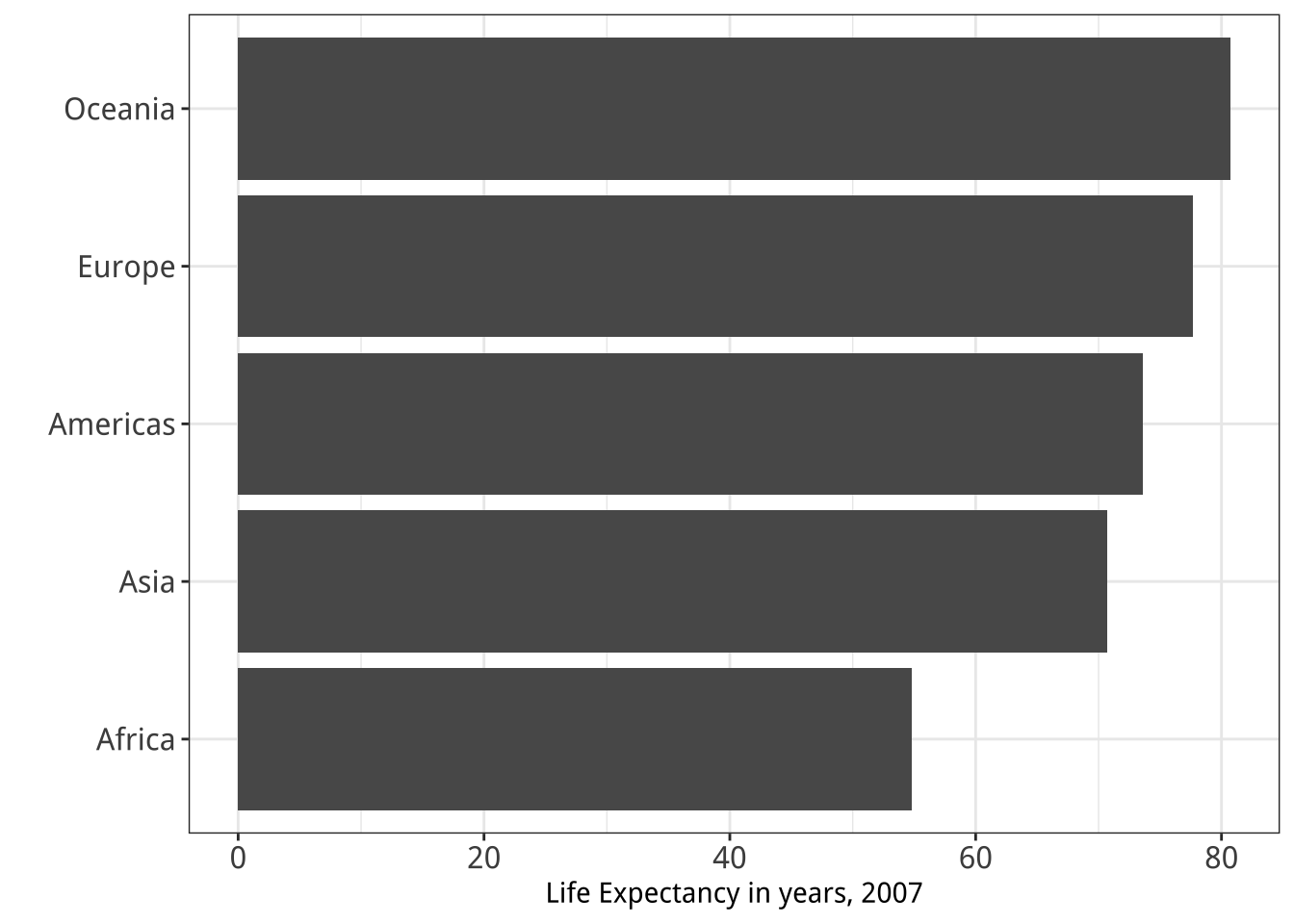
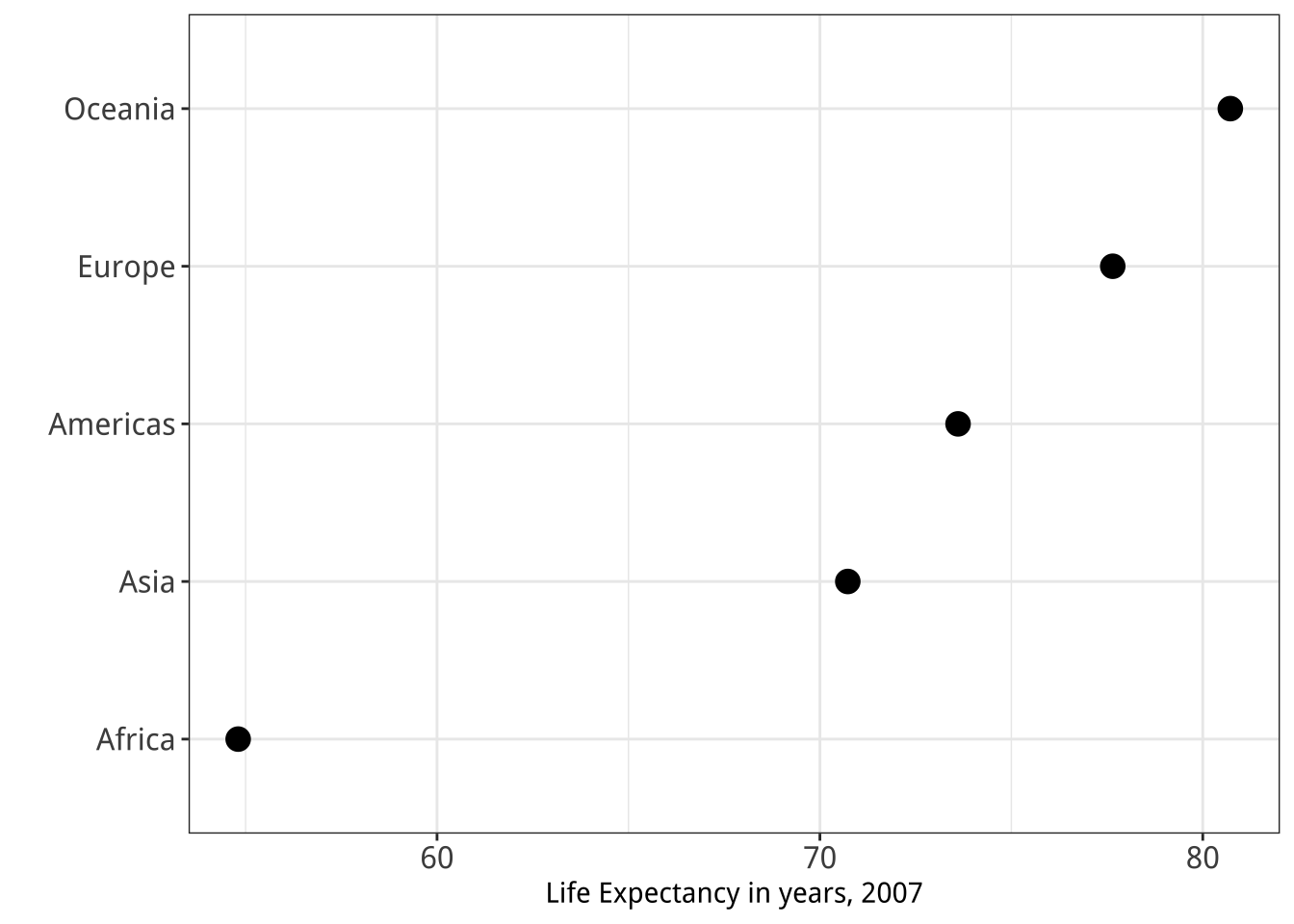
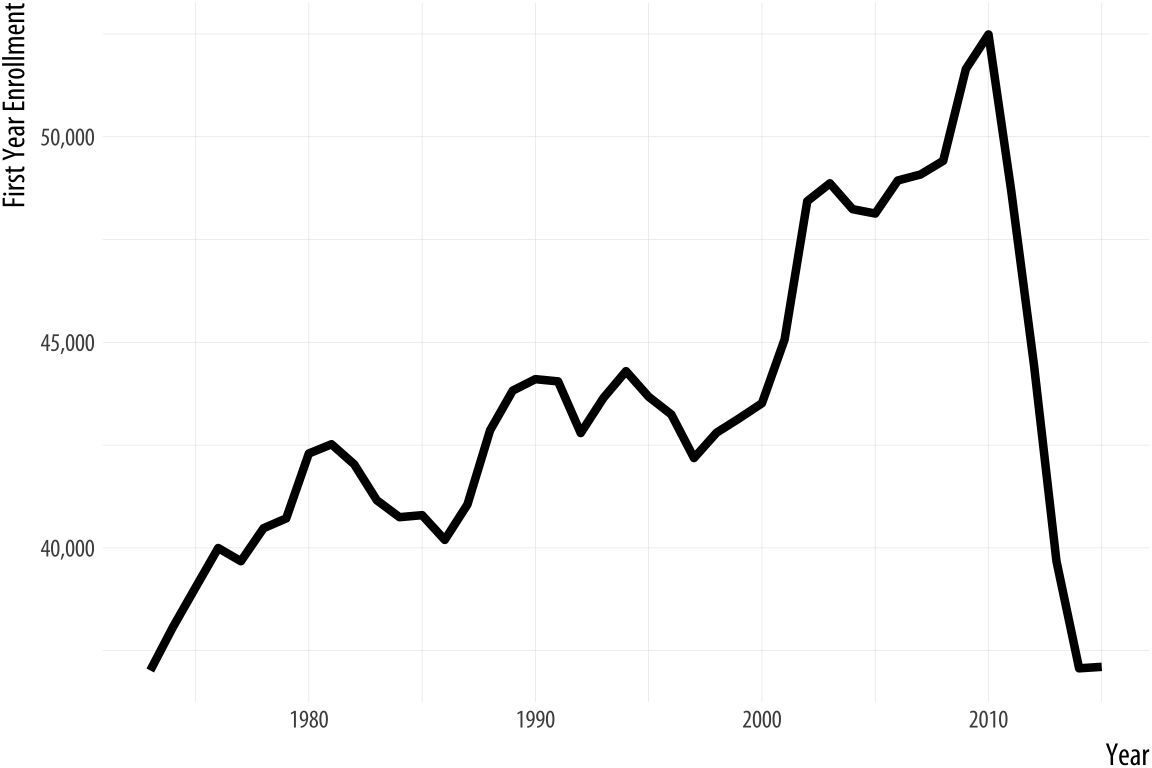
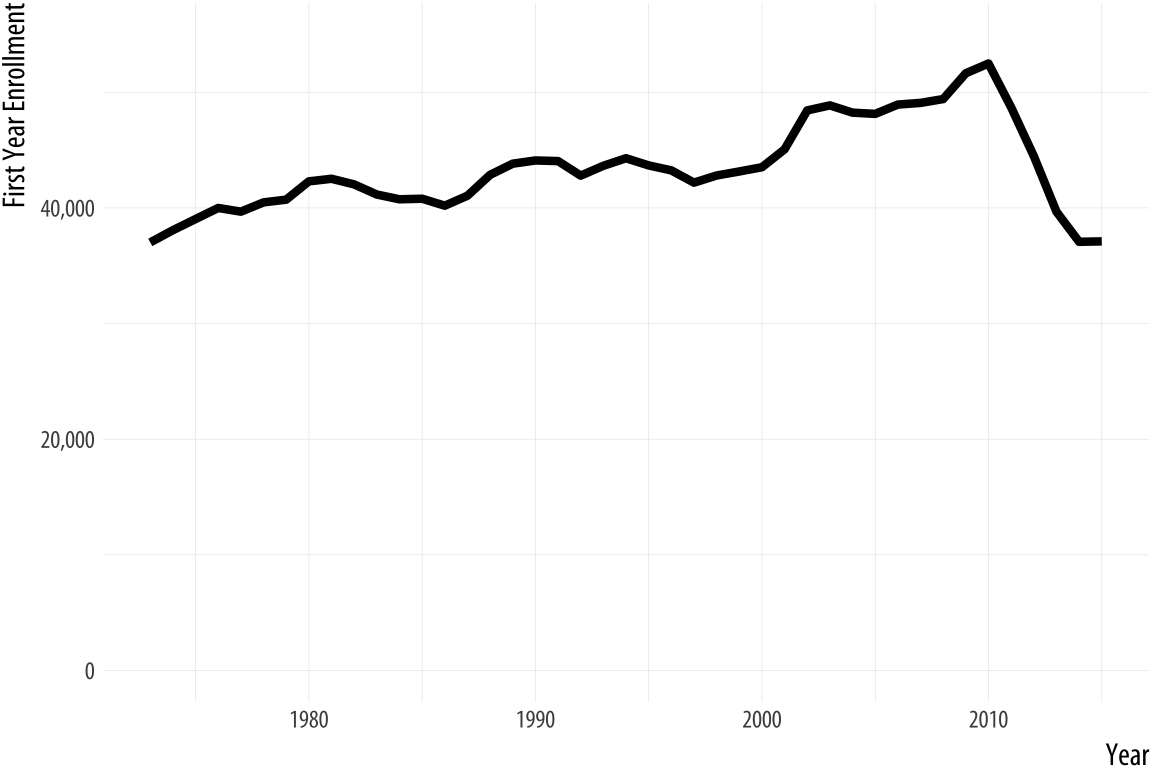
Scaling issues

Poor binning choices

Conclusions
Practical takeaways to make better visualizations
Avoid line drawings
Sort bar charts in ascending/descending order as long as the other axis does not have implicit meaning
Consider dropping legends and using annotations, when possible
Use color to your advantage, but be sensitive to color-blindness, and use the right kind of palette
Consider double-encoding data (shapes and color)
Make your labels bigger! Didn't talk about this one much but it's super common and really important
Some things to avoid
Essentially never
Use dual axes (produce separate plots instead)
Use 3D unnecessarily
Be wary of
Truncated axes
Pie charts (particularly with lots of categories)
Thanks!
Questions
@datalorax_ @datalorax daniela@uoregon.edu
Slides available at http://www.datalorax.com/talks/psych-seminar/